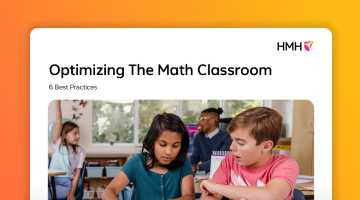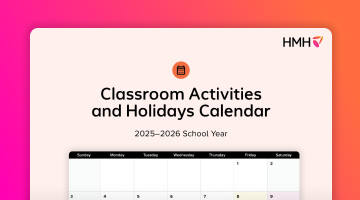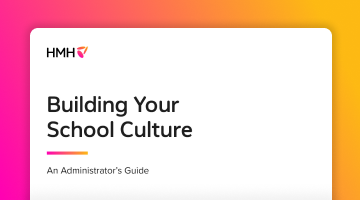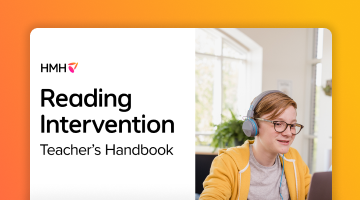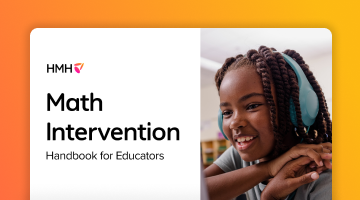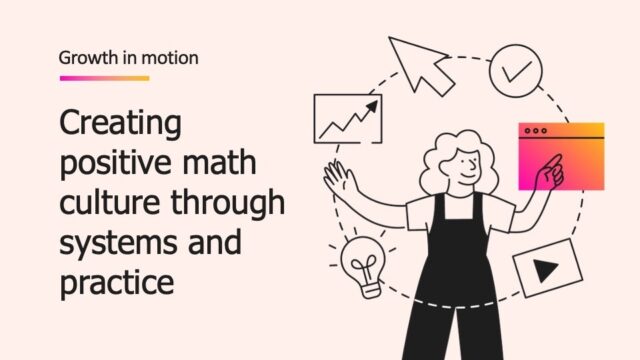Do your students know how to compose and send an email? Do they know how to check for new messages and reply to them? Sure, they may be familiar with texting, Instagram, and snapping photos, but are they aware that email is an effective way to communicate with their teachers, parents, friends, and future “job” personnel? Hmm . . .
At a team meeting a few weeks ago, a parent mentioned that her child didn’t understand what an email was. Well, that came as a surprise to me, as all students in our district have a school email address. The question posed by this parent prompted the Occupational Therapist Registered/Licensed (OTR/L), Karen Foster, and I to finally implement a lesson we had talked about a year earlier.
Karen is an outstanding OTR/L who works directly with some of the System 44 (now integrated into Read 180) students in my classroom. She addresses their needs during my whole-group and independent working rotations. After a few impromptu colleague discussions—that, of course, occurred in between bells ringing and the four-minute passing time between classes—Karen mentioned that she would be willing to dive into how to teach email writing to students.
Good topics for email: You should email your teacher if:
You have an easy question that can be answered in a paragraph or less
You have an assignment that you are allowed to submit via email
You have a situation you need help with
You would like to request a meeting
We decided that the lesson would be implemented before the Thanksgiving break so the students could send Thanksgiving greetings to one or more of their teachers by the end of the class. Now, that’s real-life literacy action!
The students were ecstatic when they received “mail” in their inboxes even as they continued to draft more emails to other teachers and school administrators. This experience brought back memories of the movie You’ve Got Mail, which was released in December 1998. While email has been around for decades, my students only discovered its real potential in November. Well, better late than never! Not to mention, it was a great lesson for us in the sense that students being so proficient with texts does not mean emailing is a natural form of communication for them.
Email etiquette for students
Implement this lesson so your students can send greetings and information and ask questions to their teachers, other school personnel, and even their parents. Go ahead and use and modify this PowerPoint in your lessons.
Since implementing this lesson, I have received comments in my inbox from my students, such as, “I didn’t understand question number seven in last night’s homework” and “Why did I get an 86 on this assignment?” Of course, I was thrilled to see them using their emails plus being driven to ask questions to get guidance or inquire as to why.
Up until a week ago, I assumed that my students knew how to use their email addresses and that they were choosing not to communicate using this method. I was wrong. The truth is that they didn’t know how to go into their inbox, click “Compose,” type in an address, put a topic in the subject header, and then write and send a message. Oh my!
The step-by-step PowerPoint lesson that Karen created will significantly help you in your “How do we compose and send an email?” lesson with your students.
Please feel free to use the template of this lesson plan and then enjoy that moment when your students realize that they have gotten an email and now know how to communicate with the people who are important to them.
The views expressed in this article are those of the author and do not necessarily represent those of HMH.
***
Explore Read 180, our personalized, adaptive, and student-owned approach to reading intervention for Grades 3–12.
This blog, originally published in 2020, has been updated for 2025.
Be the first to read the latest from Shaped.